Introduction to HTML & Web Basics
Forms and Input Types:
- Forms allow users to enter and submit data to a server or script
- Tag:
<form>– wraps all input elements -
Common input types:
<input type="text">– single-line text field<input type="password">– hides text for passwords<input type="email">– for email input (validates format)<input type="number">– numeric input only<input type="checkbox">– select one or more options<input type="radio">– select only one from a group<input type="submit">– button to submit the form<textarea>– for multi-line text-
<select>– dropdown list of options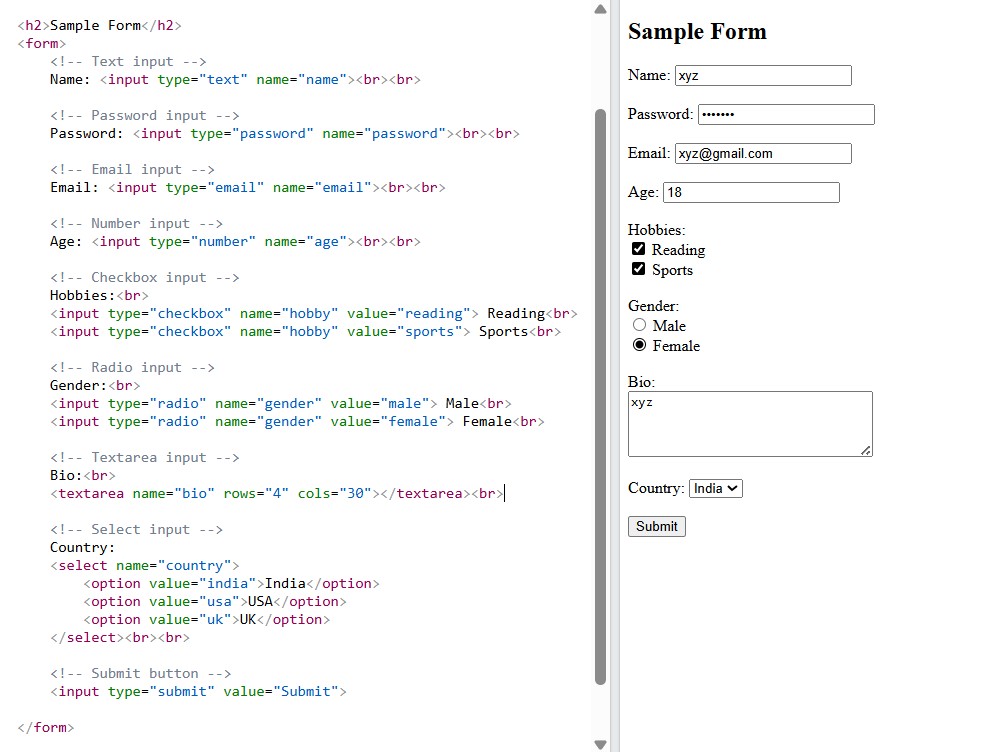
Semantic HTML:
Semantic tags describe meaning and structure, making code more readable and accessible:
<header>– top section of a page or article (often includes logo or title)<footer>– bottom section (copyright, contact info, links)<nav>– navigation links/menu for the site<section>– groups related content within a page<article>– independent content (like a blog post or news item)